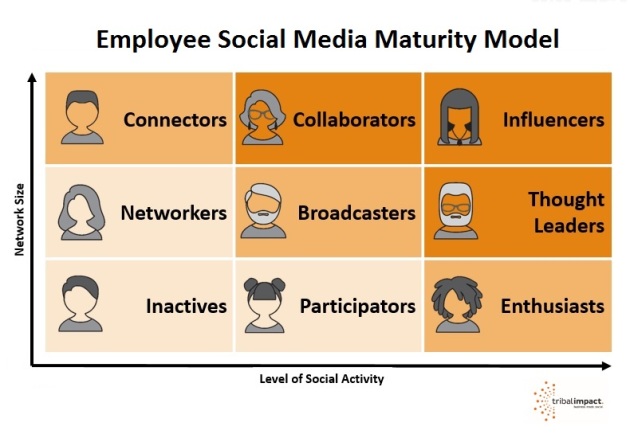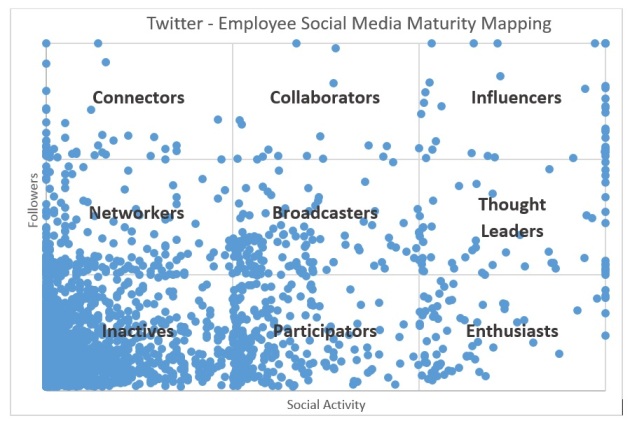5 Step Social Media Training Program For Employees
May 29, 2016 Leave a comment
You’ve been thinking about employee advocacy for some time. Your company is ready. Your employees are ready. But how do you pull a social media training program together for your employees? Which topics should be included? Where do you start?
The magic mix for any B2B employee advocacy program includes a combination of training, tools and content. Once you understand this, you can set about building the foundation for a program that will have legs for the future.
Training is an essential part of employee advocacy. If you’re prepared to enable your employees to shine on social media, they need to understand basic social media etiquette in the context of business. It reduces the risk of something going wrong and increases the likelihood of the program being successful.

Over the years, I’ve literally trained thousands of employees on this very topic and in my experience I’ve found that employees that have experienced some level of social media training…
- Are 3x more likely to start sharing brand content via an employee advocacy tool than those not trained
- Share, on average, double the amount of content than those not trained
- Yield 3x as many impressions on the content they shared compared those not trained
- Generate 50% more clicks than those not trained
Why the difference? Because trained employees have spent time building a quality network, they understand the importance of relevant content…not just any content. They gain credibility through active engagement and participation.
Planning Your Program
So, how do you go about structuring a program? According to a report from Altimeter, a Prophet Group…
Nolan Carleton at AT&T told us, “People are so fearful of getting out there in social media, but once they do it, and they get comfortable, it’s amazing the pivot they make. Make sure whatever materials you have about your program are fun and engaging. Don’t make your program any scarier than it needs to be.”
Don’t Confuse Employees With Social Media Jargon
If you assume an employee is entering the program with zero professional social branding experience, then start with the basics. Design a program that takes them on a staged learning journey so you don’t overwhelm employees with too much technical jargon early on.
Set Realistic Expectations
It’s also important to set your expectations at the right level. Not all your employees will want to develop their professional brand and that’s fine! The same Altimeter study interviewed many organisations already running advocacy programs and found that you should expect somewhere between 10 -40% of your employees to participate.
Every Employee Is Individual
Finally, recognise that employees will only participate to a level they feel most comfortable with. Don’t expect them all to be industry thought leaders and blogging several times a week. Recognise that different employees will learn at different paces via different methods.
The 5 Step Social Media Training Program
At Tribal Impact, we’ve built a simple 4 step program called The Social Impact Program designed to take employees from “social zero” to “social hero” and everything in between.
Here’s how we structure it:

And here’s the detail:
Social Participator:
![]() It’s my view that every employee needs to understand of the role of social media within the workplace and how it impacts them and their employer.
It’s my view that every employee needs to understand of the role of social media within the workplace and how it impacts them and their employer.
This often takes the form of a social media policy document sat somewhere on the intranet, but I believe that employees really need to demonstrate they understand the impact, not just read the policy document and tick a box.
Participating on social media can be very subjective. Where possible make the training interactive so that employees are shown examples of online situations and asked to judge what their reaction would be.
This training is about enabling your employees to make the right judgements online – not providing rules on what should/shouldn’t be done. Keep the rules of engagement in your company Code of Conduct document.
Social Impact Taster:
 This is a great way to measure the level of social appetite within your employee community. You can either run a webinar or a “Social Day” hiring a photographer to take professional photographs that employees can then use on their LinkedIn profile.
This is a great way to measure the level of social appetite within your employee community. You can either run a webinar or a “Social Day” hiring a photographer to take professional photographs that employees can then use on their LinkedIn profile.
The objective is to explain to employees why maintaining a professional brand online is important in today’s digital workplace environment. Help them to understand why investing in their brand is good for their career as well as for the company.
Be transparent about why you’re launching a social advocacy program, the stages employees can go through and perhaps share some of the social listening insights you already have on the brand social channels.
Help them to feel part of a bigger journey with the brand.
Social Apprentice:
![]() Following the Social Impact Taster, you’ll identify some employees that will be interested in developing their professional brand further. It’s quite likely that they’ll sit on different levels of the Tribal Impact Social Media Maturity Model so you may need to target your training accordingly.
Following the Social Impact Taster, you’ll identify some employees that will be interested in developing their professional brand further. It’s quite likely that they’ll sit on different levels of the Tribal Impact Social Media Maturity Model so you may need to target your training accordingly.
Assuming your employees are starting from “social zero” the next logical step is to help them establish their professional brand online, build their network and help them create a personalised social listening dashboard to get them used to listening and reading around their area of expertise.
Give them tips on how to keyword optimise their profile, how to create a headline with impact, show them around the Privacy Settings on LinkedIn (which have recently been revised), advise on what makes a good professional photo. All these basic steps are necessary before progressing further.
Word of caution: Only engage employees that WANT to take part in the social advocacy program. Enforced employee advocacy will be like pushing water up hill. It won’t work so don’t waste your time. This process takes time and works only when employees are engaged in the program. Focus on engaged employees first…the rest will follow.
Social Expert:
![]() Once you’ve established a core group of Social Apprentices, some may express an interest in developing further.
Once you’ve established a core group of Social Apprentices, some may express an interest in developing further.
Having established a profile, built a core network and listening out for relevant content, our Social Expert program helps employees develop the skill of engagement and sharing.
Engagement is about understanding the reciprocal nature of social networking, helping employees appreciate the value in engagement before sharing including constructive comments, how to identify opportunities for engagement and how engagements can build relationships.
This is also the stage where employee advocacy tools come into their own. Many employees are nervous about sharing content for fear of saying something wrong. Use employee advocacy tools to help remove the scary factor from sharing.
Provide a mix of branded and non-branded content that your employees can take, customise and share to their networks at a time that suits them best. Good for the brand and good for keeping their professional profile front-of-mind with their network – perfect for people in sales roles.
It’s at this point where we offer overlay programs for Social Selling, Social Marketing and Social HR. Whilst the base level Social Apprentice course is the same, the Expert levels can be customised to suit the function an employee sits in.
We also introduce Twitter at this stage, helping employees to create a profile, build their network and understand the value Twitter brings to business.
Social Master:
![]() The final advocacy level in The Social Impact Program is Social Master. It takes a while to get to this stage, but if an employee feels comfortable with their profile, network, engagements and sharing, the next logical step is to start creating content.
The final advocacy level in The Social Impact Program is Social Master. It takes a while to get to this stage, but if an employee feels comfortable with their profile, network, engagements and sharing, the next logical step is to start creating content.
Encouraging employees to share opinions, expertise and knowledge through content creation.
From a training perspective, help employees understand the value of content creation.
Help them identify topics to write about, offer advice on optimising their posts, provide tips of how to optimise their social activity using tools that enable multi-channel management and introduce levels of automation. Teach them how to best manage their community of followers and collaborate for content generation.
From the brands perspective, employee generated content holds a whole new level of credibility with audiences. Suddenly you humanise the brand…personalities behind the logo!
For the employee, this kind of activity sets them on a journey towards influence and thought leadership. They’ll be invited to speak at conferences or judge awards…all under the employer brand.
A Social Master is someone you need to look after within the business. They hold influence, often large networks and have a unique perspective on the business. They are ambassadors as well as evangelists.
Don’t alienate them from the business because they’re crafting a brand that could stand up next to the employer brand…integrate them into the business. Give them access to leadership, involve them in strategic projects and invite them to corporate events. Often these people don’t want rewards…they want to be heard…so listen. They could be your most valuable change catalysts.
====================================================
If you’re building a social advocacy program for your employees, partners or customers, I hope this structure has helped you some way towards figuring out a curriculum. If you need any other advice, feel free to contact me on sarah@tribalimpact.com – happy to help!